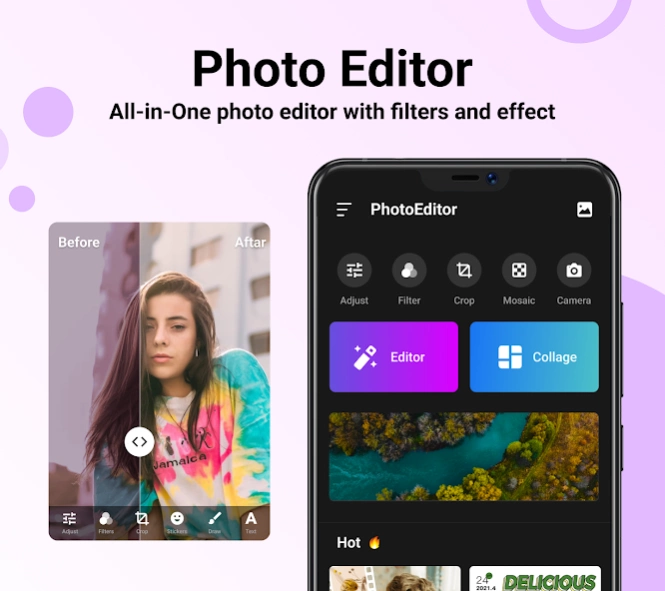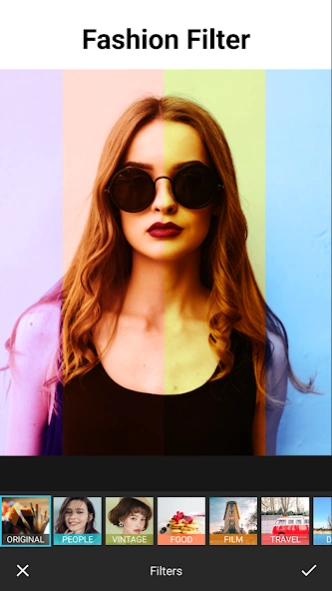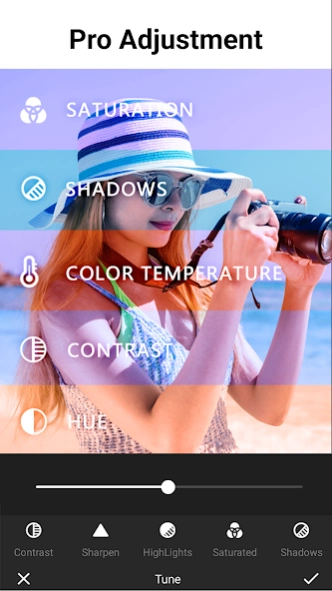Photo Editor 2.14.6
Continue to app
Free Version
Publisher Description
Photo Editor - Easy to enhance your photos with photo editor, poster and collage maker
Photo Editor gives you a novel editing experience. It is not only easy to use, but also provides a variety of solutions to make your photos more shining and more charming.🎉🎊It provides white and black themes to choose (in the settings). you’d better use the black theme in the dark to protect your eyes. Discover more user-friendly functions now!
💎 One-stop application with comprehensive editing functions
- Powerful photo editor
- Beautiful poster creator
- Photo collage maker
- Free puzzle maker
💎 About photo editor
- Contrast, sharpness, saturation, exposure...
- Filters for portrait, food, scenery...
- Stickers of emoji, Neon sign, flowers, decoration
- Dual exposure effect, vignette, focus
- Cut, rotate, stretch
- Add text and draw freely
- Online filters and stickers
💎 About poster creator and filmstrip
- Choose any number of photos to make a poster/ filmstrip
- More free online templates
- Adjustment tools to enhance the poster and filmstrip
- Add filters to change the effect
- Tap photos to replace and rotate
💎 About photo collage
- Layout, border, background, filter and sticker
- Draw and add text
- Adjust the effect of collage
- Switch mode between collage and poster
- Free collage mode
💯 Here we can provide you with the functions you want. From shooting, editing and sublimating photos, our photo editor can help you achieve one by one quickly. Just like a professional photographer, making perfect photos is no longer a difficult task. Come and try this free photo editor, it will be your best choice.❤️💘
About Photo Editor
Photo Editor is a free app for Android published in the Screen Capture list of apps, part of Graphic Apps.
The company that develops Photo Editor is Coocent. The latest version released by its developer is 2.14.6.
To install Photo Editor on your Android device, just click the green Continue To App button above to start the installation process. The app is listed on our website since 2024-01-21 and was downloaded 0 times. We have already checked if the download link is safe, however for your own protection we recommend that you scan the downloaded app with your antivirus. Your antivirus may detect the Photo Editor as malware as malware if the download link to kx.photo.editor.effect is broken.
How to install Photo Editor on your Android device:
- Click on the Continue To App button on our website. This will redirect you to Google Play.
- Once the Photo Editor is shown in the Google Play listing of your Android device, you can start its download and installation. Tap on the Install button located below the search bar and to the right of the app icon.
- A pop-up window with the permissions required by Photo Editor will be shown. Click on Accept to continue the process.
- Photo Editor will be downloaded onto your device, displaying a progress. Once the download completes, the installation will start and you'll get a notification after the installation is finished.